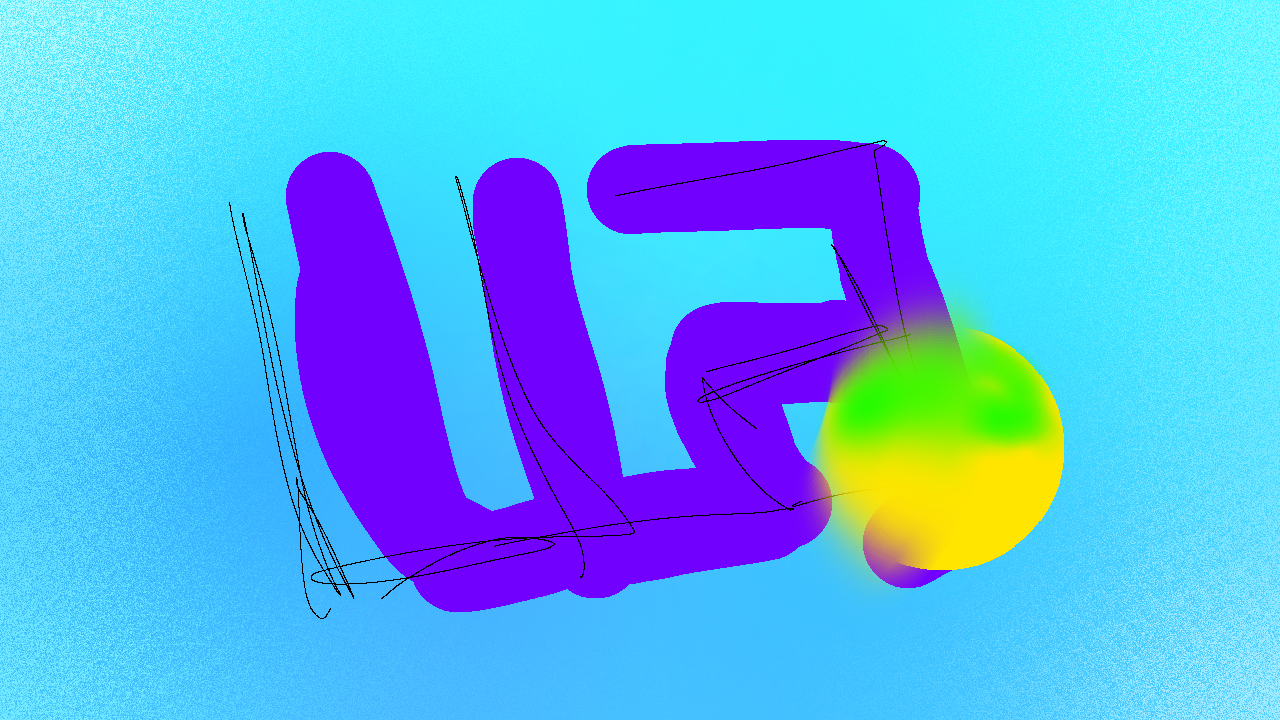Already getting started your blog? It's time to learn more to makes your website yours with the customizable configuration.
Here's some customization to make your site more yours.
Firstly, you can open the src/_data/site.json file, you will find some configuration here.
Locale & LanguagePermanent link
The locale and language of your website. Native locale is optional.
"locale": "en_US",
"lang": "en",Title & Short titlePermanent link
The title or name for your website. Short title is used for your PWA's app name.
"title": "11ty Beer Web",
"shortTitle": "11ty Beer",BioPermanent link
AuthorPermanent link
Who's the author? Ghost? You can change it by changes the author string.
Example of the usage: <meta name="author" content="W3Teal">
"author": "W3Teal",UrlPermanent link
Url to your (this) website. Used in sitemap.xml and robots.txt for search engine optimization.
"url": "https://11ty-beer.vercel.app",ThemePermanent link
Default theme for BeerCSS
"theme": "#6750a4",DescriptionPermanent link
The default description if the description string in the frontmatter is not filled.
Example of the usage: <meta name="description" content="Welcome to my blog, powered by 11ty & BeerCSS.">
"description": "Welcome to my blog, powered by 11ty & BeerCSS.",GitHub RepositoryPermanent link
The github repository which used for hosting the website code.
Example of the usage: The "View source of this page" and "Edit this page" button in posts.
"ghRepo": "w3teal/11ty-beer",KeywordsPermanent link
The default keywords if the tags array in the frontmatter is not filled.
Example of the usage: <meta name="keywords" content="eleventy, material, pwa">
"keywords": ["eleventy", "material", "pwa"],CoverPermanent link
An cover image that shown in tags/ pages, and beside of the post header. You still able to use the cover in frontmatter element for the Opengraph image too.
Learn more about Cover image
"cover": true,Social itemsPermanent link
Used in the footer. There's a 3 strings for every arrays you need to fill.
title: The title/name of the social media.url: The social media URL.icon: The logo for the website. You can find the logo names in Simple Icons.rel: (Optional) The relationship between the website and social media. Useful for Fediverse verification.
"socialItems": [{
"title": "GitHub",
"url": "https://github.com/w3teal/11ty-beer",
"icon": "github"
},
{
"title": "Mastodon",
"url": "https://fosstodon.org/@w3teal",
"icon": "mastodon",
"rel": "me"
}
],Menu itemsPermanent link
Used as lists in sidebar menu in the left.
title: The title of the page.url: The link to the page. For triggering withdata-ui, usejavascript:ui('...').icon: The icon that is presenting the element. You can usesi(Simple Icons),mdi(Material Design Icons),lucide,feather. You can find the icons in their respective website.
"menuItems": [{
"title": "Home",
"url": "/",
"icon": "lucide:house"
},
{
"title": "Posts",
"url": "javascript:ui('#dialog-posts');",
"icon": "lucide:sticky-note"
},
{
"title": "Tags",
"url": "javascript:ui('#dialog-tags');",
"icon": "lucide:tags"
}
],ToolbarPermanent link
You can see it at the top, with big Giscus comments button if enabled.
name: The name of the element, showed as tooltip.type: There isbutton,link,themeToggle, andmenu
You can useitemsarray withlabelandhrefinside to make the menu elements.icon: The icon that is presenting the element. You can usesi(Simple Icons),mdi(Material Design Icons),lucide,feather. You can find the icons in their respective website. If you usethemeToggletype, the options will beiconDarkandiconLight.onclick/href: What the element will be used for after clicked. (Not needed withmenutype).
"toolbarItems": [{
"name": "Search",
"type": "button",
"icon": "lucide:search",
"onClick": "document.getElementById('pf--wrapper').classList.toggle('active');"
},
{
"name": "Theme",
"type": "link",
"icon": "lucide:palette",
"href": "javascript:ui('#dialog-themes');"
},
{
"name": "Toggle theme",
"type": "themeToggle",
"iconDark": "lucide:moon",
"iconLight": "lucide:sun",
"onClick": "mode()"
},
{
"name": "Feed",
"type": "menu",
"icon": "lucide:rss",
"items": [{
"label": "Atom",
"href": "/feed.xml"
},
{
"label": "JSON",
"href": "/feed.json"
}
]
}
],Comments (Giscus)Permanent link
Add comments feature for every posts.
If you don't use this, you can delete the "enabled": true, part in the configuration.
In the repository where your 11ty Beer used, enable the Discussion feature.
You can learn more at GitHub Docs.Install Giscus to your repository.
Go to giscus.app, here the values you need to get.
data-repo&data-repo-id: In "Repository" input, fill it.data-category&data-category-id: In Discussion Category select, click at your desired category. (For example: General)
In Enable giscus section code, copy the
data-repo,data-repo-id,data-categoryanddata-category-idvalue, and change the configuration values.
"giscus": {
"enabled": true,
"dataRepo": "w3teal/11ty-beer",
"dataRepoID": "R_kgDONgFKcg",
"dataCategory": "Website Comments",
"dataCategoryID": "DIC_kwDONgFKcs4C0Yci"
},HomepagePermanent link
HeroPermanent link
name: Simple text that appear under the title, can be the name of website, with an simple companion text.title: An big text/heading that centered in the hero.description: Longer text that appear below the title, for an longer information/tagline.image: The hero image, with the arrays likesrcas the image source andaltas the alternative text.buttonstext: The text that shown in the button.url: What the button will be redirect to for after clicked.sr: An screen-reader only text that clarify about the button action.extraClass: An extra classes that added to the button, e.g.transparent,fill, etc.icon(optional): The icon that is presenting the button action. You can usesi(Simple Icons),mdi(Material Design Icons),lucide,feather. You can find the icons in their respective website. If you usethemeToggletype, the options will beiconDarkandiconLight.
"hero": {
"name": "11ty Beer, powered by Eleventy v3.1.0.",
"title": "Blogging in 11ty has never been so easy.",
"description": "Simply set your configuration and start writing posts in Markdown without hassle.",
"image": {
"src": "/11ty-beer-hero.svg",
"alt": "hero image"
},
"buttons": [{
"text": "Get started",
"url": "/posts/getting-started",
"sr": "Tutorial on how to use it with Terminal."
},
{
"text": "Learn more",
"url": "/posts/configuration",
"extraClass": "transparent",
"sr": "Makes your website yours with the customizable configuration."
},
{
"text": "GitHub",
"url": "https://github.com/w3teal/11ty-beer",
"extraClass": "transparent",
"icon": "si:github",
"sr": "View the source code at GitHub."
}
]
},FeaturesPermanent link
Here, you can list any number of features you would like to show right after the Hero section.
itemsicon: The icon that is presenting the element. You can usesi(Simple Icons),mdi(Material Design Icons),lucide,feather. You can find the icons in their respective website.title; The title of the feature.helper: Helper text of the feature.
button: An big button with mesh backkground to redirect to another link, only one.
If you don't use this, you can delete the"enabled": true,part in the configuration.text: The text that shown in the button.icon: The icon that is presenting the button action. You can usesi(Simple Icons),mdi(Material Design Icons),lucide,feather. You can find the icons in their respective website.url: What the button will be redirect to for after clicked.
"features": {
"items": [{
"icon": "lucide:hand-metal",
"title": "Flawless simple installment",
"helper": "npm install. npm start. Deploy to Vercel."
},
{
"icon": "lucide:file-sliders",
"title": "Just one configuration to go",
"helper": "All in your hand (src/_data/site.json), stress-free."
},
{
"icon": "lucide:panel-right-close",
"title": "Easier navigation",
"helper": "Modals for posts and tags."
},
{
"icon": "lucide:component",
"title": "Designed beautiful and professional",
"helper": "With the bold Material Design with blurry sprinkles."
}
],
"button": {
"enabled": true,
"text": "Get started",
"icon": "lucide:book-up",
"url": "/posts/getting-started"
}
}FaviconsPermanent link
To create a complete favicon for PWA and various platforms in the right size and format, we rely on the image generator from PWA Builder ↗. Once the zip is created, you can extract it to src/public/favicon, which includes the android, ios, and windows11 folders.
You can see the demonstration of the generated favicons by PWA Builder